Recently, there have been releases/announcements of the iPhone 6, iPhone 6 Plus, Galaxy Note 4, Galaxy S5, Galaxy S6, LG G3, HTC One (M8), and many other phones. Each release of a phone is like a single Mentos being dropped into a 2-liter of Coke -- a new explosion of debate that overwhelms the social network about who has the "best" phone. Android! No, iOS! Galaxy S5! No, iPhone 6! The debate goes on and on.
Before I get into the nitty-gritty, I want to say this. I am big "Apple hater". before you read this article iFans keep calm because you also find out you are payed so much money for shity goldan silver thing and I'll state my reasons why.
*deep breath* Okay, that's done. Now, the reason why I am writing this article is because of some of the articles I have seen shared around the social media sites.
Now, my turn to tell you why an Android phone is better than an iPhone:
1. Choices, choices, and more choices...
When you choose an Android phone, you have what seems like an endless amount of choices for phones. Do you want a phone that does what phones do along with taking extremely good pictures? Buy a phone whose main focus is the camera. Do you want a rugged phone that could withstand being dropped many times? Do you want a phone that has a Quad HD screen rather than the 720-1080p screen? Do you want a phone with a smaller or bigger form factor? Android phones cover all this plus so much more. That's the beauty of Android phones -- you can get the one that fits you.
With an iPhone, well, it's just an iPhone. Whatever it has in it is what you get. Sure you might get 2 or 3 options for a smaller or bigger phone that have slightly different hardware but that's it. The camera, screen, internal hardware, etc. is going to be the same on a model to model basis. For example, you can't buy an iPhone that has a high megapixel camera like Android users can with the Sony Xperia Z2.
2. Customization
My favorite part about Android phones -- customization. If you enjoy being able to customize your phone, then Android is the way to go. Don't like the standard keyboard that Android comes with? Easy! Just download a third-party keyboard app that replaces the stock one. Don't like the entire launcher that runs your phone? Download a new launcher. Want to make your phone have a layout exactly like a Windows phone? Yep, you can do that, too.
Where has this been with iOS? Well, Apple likes to keep things simple and user-friendly which is fine. Why then, with the release of iOS 8, did they copy many things that Android has had for a long time now? Predictive text on your messages, a health app, third-party keyboards, Swype texting, cloud storage for all your photos, widgets, and more. Android (thanks to Google) had all of these features long before iOS 8. After all, "imitation is the sincerest form of flattery". It's safe to say that the majority of the latest and greatest software features can be found with Android and Apple is now behind. Android wins.
3. Hardware
I believe that the hardware category really solidifies the debate between Android and Apple. People can argue all day about what software (operating system) is better for this reason or that, but you can't argue blatantly better and faster hardware.
For simplicity's sake, I am only going to focus on two phones for this category: the Apple iPhone 6 and the Samsung Galaxy S5 since they are the current flagship phones for both Apple and Samsung. In the table below, you will see both phones listed along with their hardware specs:
| Apple iPhone 6 | Samsung Galaxy S5 | |
|---|---|---|
| Operating system | iOS 8 | Android 4.4 (KitKat) |
| Processor | Dual-core 2GHz Apple A8 | Quad-core 2.5 GHz Qualcomm Snapdragon 801 |
| RAM | 1 GB | 2 GB |
| Screen size | 4.7 in | 5.1 in |
| Screen resolution | 1334 x 750 | 1920 x 1080 |
| Pixel density | 326ppi | 432ppi |
| Screen type | IPS | AMOLED |
| Rear camera, video | 8 megapixels; 1080p HD video | 16 megapixels; 4K HD video |
| Front-facing camera | 1.2 megapixels | 2 megapixels |
| Flash | Dual LED | LED |
| Memory card slot | N/A | MicroSD |
| NFC | Yes | Yes |
| Wireless data | 4G | 4G |
| Size | 138 x 66 x 6.9 mm | 142 x 72.5 x 8.1 mm |
| Weight | 4.55 oz (129g) | 5 oz (145g) |
| Battery capacity | 1,810 mAh | 2,800 mAh |
| Removable battery | No | Yes |
| Water-resistant | No | Yes |
In fact, in my Apple iPhone 6 vs Samsung Galaxy S5 vs LG G3 vs HTC One (M8) spec comparison, you'll see that the iPhone 6 doesn't win a single category other than the "Dimensions/Weight" category with being 1 mm thinner and 0.45 oz lighter than the Galaxy S5.
4. The Google Play™ Store
Android Google Play Store The Google Play Store is fantastic. It is well laid out, extremely user-friendly, and offers about any type of app that you can think of. They just changed the layout to a very nice UI when you click on an app in the Play Store that you can see with the right-most "Instagram" picture above. It's easy to read, they show the users what they want to see, and it's visually appealing. I have used both the Google Play Store and the Apple App Store quite a bit. They're both very good app stores -- better than Amazon's App Store that's for sure. However, that's not where the advantage comes in for Android. The advantage here is that submitting an app to the Google Play Store is much easier than going through the Apple App Store. Yes, that is because Apple goes through a tedious process of checking your app that you are submitting to make sure it follows their guidelines. This may prevent malware from being downloaded via an app, but that's not even half of it. Apple will deny your app from getting into the app store if you do something as silly as using their "chevron" symbol incorrectly. Trust me, I've seen it happen. So, no, it's not just about preventing malware... it's about making your app perfect in Apple's eyes.
On the other hand, it is much easier to submit your Android-built app to the Google Play Store. You don't have to go through half the stuff that you have to go through with Apple. This makes your life less stressful, and I like that. How many people do you actually know that have malware on their phone specifically from an app they downloaded from the app store? I don't know anyone. Besides, has common sense just flown out the window in this day and age? The Internet isn't filtered from malware, so do you go to a website that screams "THIS IS A VIRUS!"? No, it's just common sense. If there's an app that says "Hey! This is a virus, you should probably download it so I can hack you", do you download it? No. Just like if you're buying an item online, if you are debating about buying an item, do you buy the item that is rated 4.5/5 stars by 2,000 people or the item that is rated 1.5/5 stars by 700 people? Use common sense people, and bask in the glory of how easy it is to get your newly created Android app into the Google Play Store for everyone to see.
5. Widgets & Multitasking
Android Custom Widget Home Screens This somewhat ties in with the Customization section, but Widgets have long been a huge advantage of Android over iOS. With iOS 8, Apple finally just implemented "widgets", but they are pretty limited. You can only add them to your Notification Center. Apple opted not to have widgets available on any of your main home screens to "avoid clutter". Um, what? Having widgets on my Android home screens is one of my favorite things about Android.
Android offers all sorts of widgets that you can put onto your home screens. These widgets might be anything from a custom clock, weather, alarms, direct calls to contacts in your phone, flashlight, email, messages, and so much more. You can arrange these any which way on your home screens and have your home screens be exactly the way you want them.
Android Multitasking Multitasking has also been around on Android for a while, and it's extremely easy to use. You simply open up the multitask window and you can drag two apps that you want to have going at the same time in the appropriate boxes (see the picture above). For example, I am watching a YouTube video while accessing my file system at the same. Perhaps you want to watch a lecture video while taking notes right below the video? Or, watch a video while texting your friends? Go for it. Your move, Apple.
6. Expandable Memory and More
The majority of Android phones offer expandable memory. That means you can pop open the back cover or a slot on the side of your phone and put in a micro SD card which then becomes added memory to your phone. What does Apple do? Well, they've never offered expandable memory for the iPhone. Instead, they would rather you pay another $100 to upgrade one of their devices from a 16 GB memory to a 32 GB or 64 GB (like an iPod for example). Are you serious? I took my Galaxy S5 with 16 GB of internal memory and added another 16 GB micro SD card in it and voila! My phone now has 32 GB of capacity and how much did that cost me? $8 for the SD card. Android wins.
7. User Serviceable (Removable) Battery
Android Galaxy S5 Open Back Not all, but many of the Android phones out there will have a removable battery that you yourself can take out and replace or service to your liking. After you use a phone a while, the battery will start to lose its original capacity. It's not a matter of if the battery life starts getting bad, it's a matter of when. It's just how batteries work. They go through enough charge cycles and then they can only hold a certain percentage of their original capacity. So, say you've had an iPhone for a long time and it doesn't last long at all before it needs a charge. Well, too bad, you'll have to go to the Apple store or some store that can service it or you'll just have to live with it. If your Android phone has a removable battery, you can just hop on over to Amazon and buy a generic battery for your type of phone (around $20 usually) and pop it in. Then your phone's battery is like new again.
8. Universal Chargers
All hail micro USB chargers! They are the standard charger on tons of devices out there including Android phones. Left your charger at home and you're on vacation or something? Have no fear, chances are someone has a micro USB charger for some device of theirs which will charge your phone up just fine. However, what does Apple have? Well, they decided it would be cool to be different and have these "lightning" cables. Not only are these different and only usable for Apple devices, but they changed to the "lightning" cable from the old 30-pin charger that charges older iPhones and iPads. So, now you have to go and buy their new "updated" charger if you want to charge your new Apple device because that 30-pin charger sure won't fit! Why?! Why would Apple do this? Oh, because it means they'll make a fortune selling chargers because they're so specific to their devices and with their shoddy quality (I'm on my 4th Macbook Pro charger and 3rd iPad charger), you'll just have to keep buying and buying. They love it!
I've been using the same micro USB charger for my Samsung phones for over 2 years now with no problems. Can't say the same for my Apple chargers. Want to debate the shoddy quality of all of Apple's chargers? Well, have a look for yourself at the reviews:
- Lightning to USB Cable (1m)
- Lightning to USB Cable (2m)
- Apple 85W MagSafe 2 Power Adapter
The three main chargers for iPads, iPhones, and Macbook Pros. Rated an average of 1.5 out of 5 stars by 2,000+ people. I've never seen ratings so low on products coming from a company that focuses so much on their quality. Not to mention, they charge $19 for the 1m Lightning to USB, $29 for the 2m Lightning to USB, and $79 for the MagSafe 2 charger. It's thievery.
9. Durability
iPhone 6 Plus Bend Test This is more specifically aimed at the Galaxy Note 3 vs. the iPhone 6 Plus debate that has been going on recently. Since there are so many Android phones out there, there's no way to measure the durability of all Android phones. Some are made with durable materials, others aren't. However, Samsung especially has gotten a lot of heat for making their phones out of polycarbonate (tough plastic) rather than aluminum like the iPhone and some other phones. Who knows, the S6 may be made out of aluminum when that is released (UPDATE: The Galaxy S6 and the Galaxy S6 Edge have now been released). But, I personally believe that using polycarbonate is the way to go with smartphones. It is much lighter, more flexible, won't scratch and dent as easily as a soft metal would, and obviously it's a great material because Samsung's phones have proven to be tougher than nails.
Take the recent bend tests that were done on an iPhone 6 Plus and a Galaxy Note 3. Haven't seen them? Check out the links below:
With the iPhone 6 Plus being such a large piece of aluminum, it's no wonder it bends and stays bent. Plastic doesn't do that. You can try bending it out of shape, but it will retain its original shape rather than staying bent.
Besides, how many of you use a case on your phone? I'm assuming quite a few. I always have a case on my phone. What are cases made out of? Plastic. So hate on plastic all you want, but it's proven tough!
Lastly, my Galaxy S5 doesn't bend and stay bent when I keep it in my pocket for a long period of time. Just sayin'.
10. Other Features
This section refers to other features that certain Android phones offer that iPhones don't... yet. They are like the "cherry on top" of all of the other features listed. For example, certain Android phones have some or all of the following features:
- Water and dust resistant
- Ability to record 4K HD video
- IR (infrared) blaster to control devices
- Haptic feedback
- Ability to access all your files by using your phone as a mass storage device
- And more...
Like I said, not all Android phones have all these things (some have just a few or none), but the Galaxy S5 has all of the things mentioned. None of the iPhones have had any of those things mentioned to this date.
Conclusion
All in all, both Android phones and iPhones have their advantages and disadvantages. I could write an article about some iPhone advantages over an Android phone as well, but the Android advantages way overpower the advantages that you get with an iPhone in my opinion. If you enjoy the advantages listed in this article such as having an abundance of phone choices, customization, better hardware, and expandable memory just to name a few, go with an Android phone. If you enjoy a simple, more user-friendly interface for someone who may not be as technical and don't like having a bunch of customization options, go with an iPhone. Just know that you aren't getting the biggest bang for your buck.
Samsung, LG, Sony, and other major companies have started to outdo Apple, especially in the hardware department, and Apple has some catching up to do if they hope to keep competing with other flagship phones. The best part is, all of these companies coming out with great phones constantly heats up the competition, and competition is great for us consumers. Competition is what brings us these cutting-edge technologies, phones, operating systems, and prices at such a fast pace.
With the U.S. market share of Apple phones at 32.5% in 2014, the lowest percentage iOS has captured since the iPhone 4s launched in 2011, it's starting to tell you something. Android is the way to go.









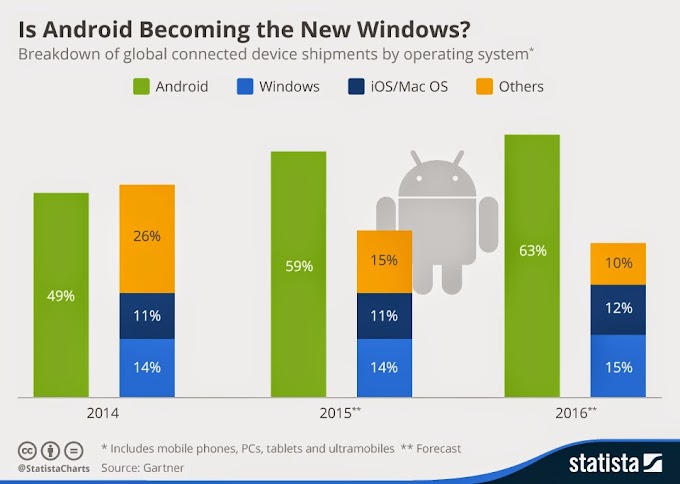

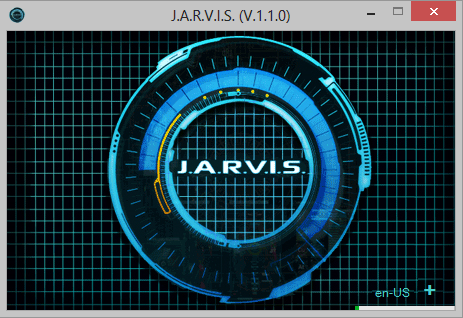
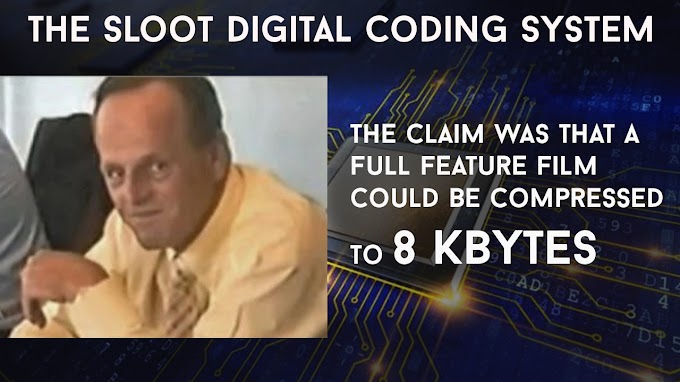




Good readers always drop comments!!